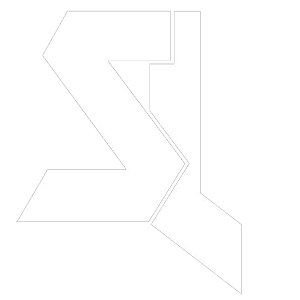Essential DJ Gear for Controllerism
Success in the world of DJing and controllerism is not always about playing the biggest stages or stacking up streams. For many, it’s about hitting personal milestones—learning a new technique, mixing without sync, or building a setup that feels like an extension of your hands.
When exploring essential DJ gear for controllerism, it’s easy to get caught up in popular trends. But understanding what success looks like to you can make all the difference in how you approach your gear, your sets, and your creative goals.
Some define success by recognition, others by mastering a new skill or finishing a track. No matter the path, it often starts with clarity about what you’re aiming for.
What is controllerism?
Controllerism is a performance style where DJs and producers use controllers, pads, and buttons to trigger sounds, samples, and effects in real-time. It’s like playing an instrument, but with digital tools. Unlike traditional DJing where you’re mainly mixing tracks, controllerism lets you chop, remix, and create new sounds on the fly.
The term was coined by DJ Moldover around 2007, and it’s grown into a whole movement of performers who push the boundaries of what’s possible with digital music gear. Artists like Richie Hawtin, Ean Golden, and Flying Lotus have taken controllerism to new heights, creating unique performances that blur the line between DJing and live production.
What makes controllerism special is how hands-on it is. You’re not just pressing play—you’re actively creating and manipulating sounds throughout your performance.
Essential DJ controllers for controllerism
The controller is the heart of any controllerism setup. It’s what you’ll use to trigger samples, manipulate effects, and create your performance.
All-in-one DJ controllers
If you’re just starting out, an all-in-one controller gives you everything you need in one package:
- Native Instruments Traktor Kontrol S4: This has been my ride-or-die for years. Even after long days at work, I still get excited to fire it up. It offers great integration with Traktor software, solid jog wheels, and enough buttons and knobs to get creative.
- Pioneer DDJ-1000: Industry standard that mirrors the layout of club equipment, making for an easy transition when playing out.
- Denon DJ Prime 4: A standalone unit that doesn’t need a computer, with 4 channels and a touchscreen for quick navigation.
All-in-one controllers are perfect when you’re learning the ropes, but many controllerists eventually start adding specialized gear to their setup.
Modular controllers and add-ons
Once you’ve got the basics down, these specialized controllers can take your performances to the next level:
- Novation Launchpad: An 8×8 grid of pads perfect for triggering samples and creating light shows. The X model adds pressure sensitivity for more expressive performances.
- Native Instruments Maschine: Combines hardware and software for beat-making and performance. The pads feel great and the workflow is intuitive.
- MIDI Fighter 3D: Built with arcade buttons for super responsive triggering and motion sensors that let you control effects by moving the unit in the air.
- Ableton Push 2: If you use Ableton Live, this is a game-changer for both studio production and live performance.
I added a Novation Launchpad to my setup last year, and it’s opened up whole new ways to perform my tracks. The visual feedback from the lit pads helps me keep track of what I’m triggering, even in dark club settings.
Essential software for controllerism
The right software is just as important as your hardware. It’s what translates your button presses and knob turns into actual sound.
DJ software
- Traktor Pro: Native Instruments’ flagship DJ software offers deep customization and mapping options. The remix decks are perfect for controllerism.
- Serato DJ Pro: Industry standard with rock-solid stability and great integration with a wide range of controllers.
- Virtual DJ: More affordable option with some unique features like stem separation.
Production software for live performance
- Ableton Live: The gold standard for controllerism performances. Its Session View is designed for triggering clips and scenes in a non-linear way.
- FL Studio: The Performance Mode is great for live remixing and beat creation.
- Bitwig Studio: Newer option with an innovative modulation system that’s perfect for creating evolving sounds during a performance.
I’ve been using Traktor since 2010, but recently I’ve been incorporating Ableton Live into my sets. Having both running through a mixer gives me the best of both worlds—Traktor for mixing tracks and Ableton for live remixing and adding my own elements.
Essential audio gear
Great performances need great sound. Here’s what you’ll need beyond just controllers:
Headphones
Good headphones are crucial for monitoring and cueing tracks:
- Pioneer HDJ-X10: Durable, comfortable, and with excellent sound isolation.
- Sennheiser HD-25: Industry standard for a reason—lightweight, replaceable parts, and they can handle high volume.
- Audio-Technica ATH-M50x: Great sound quality at a more affordable price point.
I’ve been using HD-25s for years. They’ve survived countless gigs thrown into bags, and the sound isolation helps me focus on cueing even when I’m right next to a speaker.
Audio interfaces
If you’re using a computer-based setup, a quality audio interface is essential:
- Native Instruments Komplete Audio 6: Compact but versatile, with enough inputs and outputs for most setups.
- Focusrite Scarlett 4i4: Clean preamps and solid build quality at a reasonable price.
- Universal Audio Apollo Twin: Higher-end option with onboard processing for effects.
Monitors and speakers
For practice and home performances:
- KRK Rokit 5: Popular entry-level monitors with good bass response.
- Yamaha HS8: Flatter frequency response for more accurate mixing.
- JBL 305P MkII: Great value monitors with detailed sound.
When I’m practicing at home, I use KRK Rokit 5s. They give me enough bass to feel the music without annoying my neighbors too much.
Essential accessories and add-ons
These smaller items can make a big difference in your controllerism setup:
Cables and adapters
Always have extras of:
- USB cables (various lengths)
- Audio cables (RCA, XLR, 1/4″)
- Power adapters
- Audio adapters (1/8″ to 1/4″, etc.)
Stands and cases
- Laptop stand: Raises your computer to eye level and improves airflow.
- Controller case: Protects your gear during transport.
- Cable organizers: Keep your setup tidy and prevent trip hazards.
MIDI solutions
- MIDI hub: Connects multiple controllers to your computer.
- MIDI clock synchronizer: Keeps all your gear in perfect time.
I learned the hard way about bringing backup cables. Nothing kills the vibe faster than hunting for a replacement USB cable five minutes before your set.
Building your controllerism workflow
Having the gear is just the start. Here’s how to put it all together:
Mapping your controllers
The power of controllerism comes from customizing your controller layout to fit your performance style:
- Start with the basic functions (play/pause, EQ, etc.)
- Add performance controls (effects, loops, samples)
- Create layers using shift buttons to maximize your controller’s potential
I spend almost as much time refining my controller mappings as I do practicing. A well-thought-out mapping becomes second nature, letting you focus on the performance instead of hunting for buttons.
Creating performance templates
Before a gig, I always prepare:
- A collection of tracks organized by energy level and genre
- Custom effects chains ready to trigger
- Sample banks of one-shots and loops that complement my set
- Backup copies of everything on a USB drive
Practice techniques
Like any instrument, controllerism takes practice:
- Start slow and build up speed
- Record your practice sessions and listen back
- Learn one new technique at a time
- Try to recreate your favorite DJ’s techniques
Taking your controllerism to the next level
Once you’ve mastered the basics, here are some ways to stand out:
Advanced controllerism techniques
- Finger drumming: Using pad controllers to create beats in real-time
- Effect chaining: Creating complex sound transformations with multiple effects
- Looping and slicing: Recontextualizing tracks by manipulating small sections
- Layering: Combining elements from multiple tracks to create something new
Expanding your setup
As you grow, consider adding:
- Drum machines: Add live percussion elements
- Synthesizers: Bring in melodic components
- Effects processors: Add unique sonic textures
- Visual controllers: Sync lights or visuals to your performance
Creating your signature sound
What will make people remember your sets is having a unique approach:
- Develop custom effect chains that become your sonic signature
- Create your own samples and loops
- Experiment with unconventional techniques
- Find the sweet spot between preparation and improvisation
Final thoughts on gear for controllerism
The best controllerism setup is the one that inspires you to create. Start with the essentials, learn them inside and out, then gradually add pieces that expand your creative possibilities.
Remember that the gear is just a tool—it’s what you do with it that matters. Some of the most impressive controllerist performances I’ve seen have been done on relatively simple setups by artists who have mastered their tools.
Don’t get caught in the trap of always chasing the newest gear. Instead, focus on developing your skills and finding your unique voice as a performer. That’s where the real magic happens.
If you’re looking for inspiration, check out some of my mixes and productions at SeanLogic.com. I regularly share insights about my setup and workflow, including how I use controllerism techniques in my TRAP and EDM productions.
FAQs about DJ gear for controllerism
What’s the difference between controllerism and traditional DJing?
Traditional DJing focuses on mixing tracks together, while controllerism treats controllers like instruments for creating and manipulating sounds in real-time.
How much should I spend on my first controllerism setup?
A basic setup with a controller, software, and headphones can start around $500-700, but you can build up gradually as your skills develop.
Can I practice controllerism without a controller?
Yes, you can start with just a computer and keyboard shortcuts, though having at least a basic MIDI controller will make learning much easier.
Do I need to know music theory for controllerism?
Basic knowledge helps but isn’t required. Many successful controllerists started with no formal music training.
What’s the best controller for beginners interested in controllerism?
A versatile all-in-one controller like the Traktor Kontrol S2/S4 or Pioneer DDJ-400 provides a good foundation while leaving room to grow.